How to create forms
Return to the video alternative.
Forms
Present form content in the correct reading sequence
Form content should be presented in a meaningful sequence so that any relationship within the data is clear. The logical and intuitive order in which a sighted user naturally reads the page content is generally left to right and top to bottom. This will also provide the correct reading sequence for screen reader users.
- Follow the instructions in the Tables section for how to create a layout table.
- Ensure that information, labels and fields follow a logical left to right sequence – therefore the label is immediately followed by the field for the user to type information.

Provide form instructions first
- Write instructions that are clear and give specific advice to users about how to enter information.

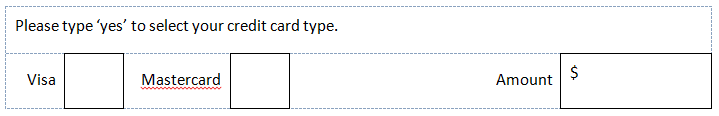
Note: Do not use tick boxes that are created with non-standard fonts; are not accessible.

Reference asterisk content correctly
Important information referenced by an asterisk should be conveyed in a meaningful way. Note: Footnotes and endnotes should not be used as they are inaccessible and cannot be read by a screen reader.
- Include the asterisk referenced content
- directly below or as close as possible to the asterisk or
- directly below the table.
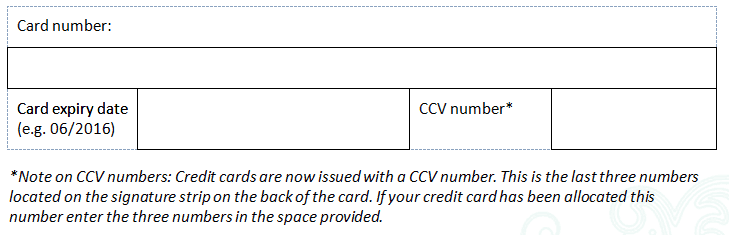
- Include important information or field-specific instructions with the field label.
