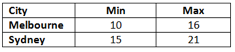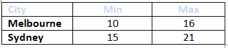Developer checklist
Level A – Data tables
Data tables are used correctly
TBL_A1i
Empty tables are not used
Correct example(s)<table summary="Minimum and maximum temperatures for Australian state capital cities" Caption="Temperature comparison by city">
<tr>
<th>City</th>
<th>Min</th>
<th>Max</th>
</tr>
<tr>
<td>Melbourne</td>
<td>10</td>
<td>16</td>
</tr>
<tr>
<td>Sydney</td>
<td>15</td>
<td>21</td>
</tr>
</table><table> </table>TBL_A1ii
Excessive nesting of tables is avoided
Correct example(s)<table summary="Minimum and maximum day and nightly temperatures for Australian state capital cities" Caption="Day and night temperature comparison by city">
<tr>
<th id="city">City rowspan="2"</th>
<th id="min">Minimum temperature</th>
<th id="max">Maximum temperature</th>
</tr>
<tr>
<th headers="min" id="dayn">Day</th>
<th headers="min" id="nightn">Night</th>
<th headers="max"id="dayx">Day</th>
<th headers="max"id="nightx">Night</th>
</tr>
<tr>
<th headers="city"id="city1">Melbourne</th>
<td headers="city1 min dayn">10</td>
<td headers="city1 min nightn">5</td>
<td headers="city1 max dayn">16</td>
<td headers="city1 max nightn">10</td>
</tr>
<tr>
<th headers="city"id="city2">Sydney</th>
<td headers="city2 min dayn">15</td>
<td headers="city2 min nightn">10</td>
<td headers="city2 max dayn">21</td>
<td headers="city2 max nightn">13</td>
</tr>
</table><table summary="Minimum and maximum day and nightly temperatures for Australian state capital cities"Caption="Day and night temperature comparison by city">
<tr>
<th>Minimum temperature</th>
<th>Maximum temperature</th>
</tr>
<tr>
<td>
<table>
<tr>
<th>City</th>
<th>Day</th>
<th>Night</th>
</tr>
<tr>
<td>Melbourne</td>
<td>10</td>
<td>5</td>
</tr>
<tr>
<td>Sydney</td>
<td>16</td>
<td>10</td>
</tr>
</table>
</td>
<td>
<table>
<tr>
<th>City</th>
<th>Day</th>
<th>Night</th>
</tr>
<tr>
<td>Melbourne</td>
<td>21</td>
<td>15</td>
</tr>
</tr>
<tr>
<td>Sydney</td>
<td>25</td>
<td>10</td>
</tr>
</table>
</td>
</tr>
</table>Data tables are coded correctly
TBL_A2i
Simple data tables are coded with header (TH) cells
<tr><th>Location</th><th>Min</th><th>Max</th></tr><tr><td>Location</td><td>Min</td><td>Max</td></tr>TBL_A2ii
Data table header (TH) cells contain content (i.e. are not empty)
<tr><th>Location</th><th>Min</th><th>Max</th></tr><tr><th> </th><th>Min</th><th>Max</th></tr>TBL_A2iii
Data table header (TH) cells are descriptive
<tr><th>City</th><th>Minimum temperature</th><th>Maximum temperature</th></tr><tr><th>Loc</th><th>Min</th><th>Max</th></tr>TBL_A3i: Data tables have a SUMMARY
Data tables are coded with a SUMMARY attribute
<table summary="Minimum and maximum temperatures for Australian state capital cities"><table>TBL_A3ii
The data table SUMMARY attribute is descriptive (i.e. the SUMMARY attribute should summarise the content of the data table)
<table summary="Minimum and maximum temperatures for Australian state capital cities for today">SUMMARYis not descriptive<table summary="City temperatures"SUMMARYis empty<table summary=" ">
Data tables have a CAPTION
TBL_A4i
Data tables are coded with a CAPTION element
<caption>City temperatures</caption><caption>TBL_A4ii
The data table CAPTION is descriptive (i.e. the CAPTION element should name the data table)
<caption>Temperature comparison by city</caption>CAPTIONis not descriptive<caption>Temperatures</caption>CAPTIONis empty<caption></caption>
TBL_A4iii
The data table CAPTION is different to the SUMMARY
<table summary="Minimum and maximum temperatures for Australian state capital cities">
<caption>Temperature comparison by city</caption><table summary="Temperature comparison by city">
<caption>Temperature comparison by city</caption>TBL_A5
All rows in the data table contain information (i.e. there should be no empty rows)
Correct example(s)<table summary="Minimum and maximum temperatures for Australian state capital cities">
<Caption>Temperature comparison by city></caption>
<tr>
<th>City</th>
<th>Minimum temperature</th>
<th>Maximum temperature</th>
</tr>
<tr>
<td>Melbourne</td>
<td>10</td>
<td>16</td>
</tr>
<tr>
<td>Sydney</td>
<td>15</td>
<td>21</td>
</tr>
</table><table summary="Minimum and maximum temperatures for Australian state capital cities">
<caption>Temperature comparison by city></caption>
<tr>
<th>City</th>
<th>Minimum temperature</th>
<th>Maximum temperature</th>
</tr>
<tr>
<td>Melbourne</td>
<td>10</td>
<td>16</td>
</tr>
<tr>
<td></td>
<td></td>
<td></td>
</tr>
<tr>
<td>Sydney</td>
<td>15</td>
<td>21</td>
</tr>
</table>Complex tables are coded correctly
TBL_A6
Complex data tables are coded with TH ID and TD HEADERS.
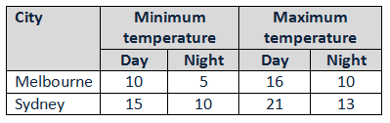 Correct example(s)
Correct example(s)<tr>
<th id="city" rowspan="2">City</th>
<th id="min">Minimum temperature</th>
<th id="max">Maximum temperature</th>
</tr>
<tr>
<th headers="min" id="dayn">Day</th>
<th headers="min" id="nightn">Night</th>
<th headers="max" id="dayx">Day</th>
<th headers="max" id="nightx">Night</th>
</tr>
<tr>
<th headers="city" id="city1">Melbourne</th>
<td headers="city city1 min dayn">10</td>
<td headers="city city1 min nightn">5</td>
<td headers="city city1 max dayn">16</td>
<td headers="city city1 max nightn">10</td>
</tr>
<tr>
<th headers="city" id="city2">Sydney</th>
<td headers="city city2 min dayn">15</td>
<td headers="city city2 min nightn">10</td>
<td headers="city city2 max dayn">21</td>
<td headers="city city2 max nightn">13</td>
</tr>
</table><tr>
<th rowspan="2">City</th>
<th>Minimum temperature</th>
<th>Maximum temperature</th>
</tr>
<tr>
<th>Day</th>
<th>Night</th>
<th>Day</th>
<th>Night</th>
</tr>
<tr>
<th>Melbourne</th>
<td>10</td>
<td>5</td>
<td>16</td>
<td>10</td>
</tr>
<tr>
<th>Sydney</th>
<td>15</td>
<td>10</td>
<td>21</td>
<td>13</td>
</tr>
</table>Complex tables can be understood
TBL_A7
Complex data tables are supported by additional explanatory information within the page content
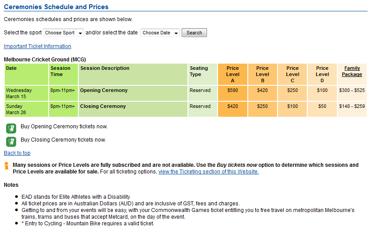 Correct example(s)
Correct example(s)<table class="scheduleprice" summary="This table is used to assist in the layout to display sport schedules and prices.">… <table class="scheduleprice" summary="This table is used to display sport schedules and prices.">…Table content is distinguishable
TBL_A8
Supplementary formatting or information is provided in addition to colour and/or shape and/or shading
Correct example(s)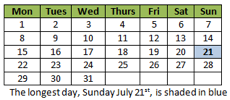
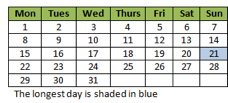
Level A – Layout tables
Layout tables are used appropriately
TBL_A9i
Tables are not used in preference to MathML to present equations
Correct example(s)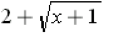 is coded:
is coded:<math>
<mrow>
<mn>2</mn>
<mo>+</mo>
<msqrt>
<mi>x</mi>
<mo>+</mo>
<mn>1</mn>
</msqrt>
</mrow>
</math>| 2 | + | / x+1 |
<table>
<tr>
<td>2</td>
<td>+</td>
<td>/ x+1</td>
</tr>
</table>TBL_A9ii
Layout tables must have more than one cell
Correct example(s)<p>Melbourne is the State capital of Victoria</p><table>
<tr>
<td>Melbourne is the State capital of Victoria</td>
<tr>
</table>Layout tables are coded correctly
TBL_A10i
Layout tables are not coded with a SUMMARY attribute
<table>
<tr>
<td>Melbourne</td>
<td>State capital of Victoria</td>
</tr>
<tr>
<td>Sydney</td>
<td>State capital of New South Wales</td>
</tr>
</table><table summary="State capitals">
<tr>
<td>Melbourne</td>
<td>State capital of Victoria</td>
</tr>
<tr>
<td>Sydney</td>
<td>State capital of New South Wales</td>
</tr>
</table>TBL_A10ii
Layout tables are not coded with a CAPTION element
<table>
<tr>
<td>Melbourne</td>
<td>State capital of Victoria</td>
</tr>
<tr>
<td>Sydney</td>
<td>State capital of New South Wales</td>
</tr>
</table><table>
<caption>State capitals</caption>
<tr>
<td>Melbourne</td>
<td>State capital of Victoria</td>
</tr>
<tr>
<td>Sydney</td>
<td>State capital of New South Wales</td>
</tr>
</table>TBL_A10iii
Layout tables do not have table headers: TH
<table>
<tr>
<td>Melbourne</td>
<td>State capital of Victoria</td>
</tr>
<tr>
<td>Sydney</td>
<td>State capital of New South Wales</td>
</tr>
</table><table>
<tr>
<th>Melbourne</th>
<td>State capital of Victoria</td>
</tr>
<tr>
<th>Sydney</th>
<td>State capital of New South Wales</td>
</tr>
</table>TBL_A11
Layout tables used to present textual content are in meaningful sequence i.e. make sense when read cell to cell from left to right
Correct example(s)<table>
<tr>
<td>Melbourne</td>
<td>State capital of Victoria</td>
</tr>
<tr>
<td>Sydney</td>
<td>State capital of New South Wales</td>
</tr>
</table><table>
<tr>
<td>Melbourne</td>
<td>Sydney</td>
</tr>
<tr>
<td>State capital of Victoria</td>
<td>State capital of New South Wales</td>
</tr>
</table>Level AA
Colour Contrast
TBL_AA1: Colour contrast
Colour contrast within table content is sufficient
Correct example(s)